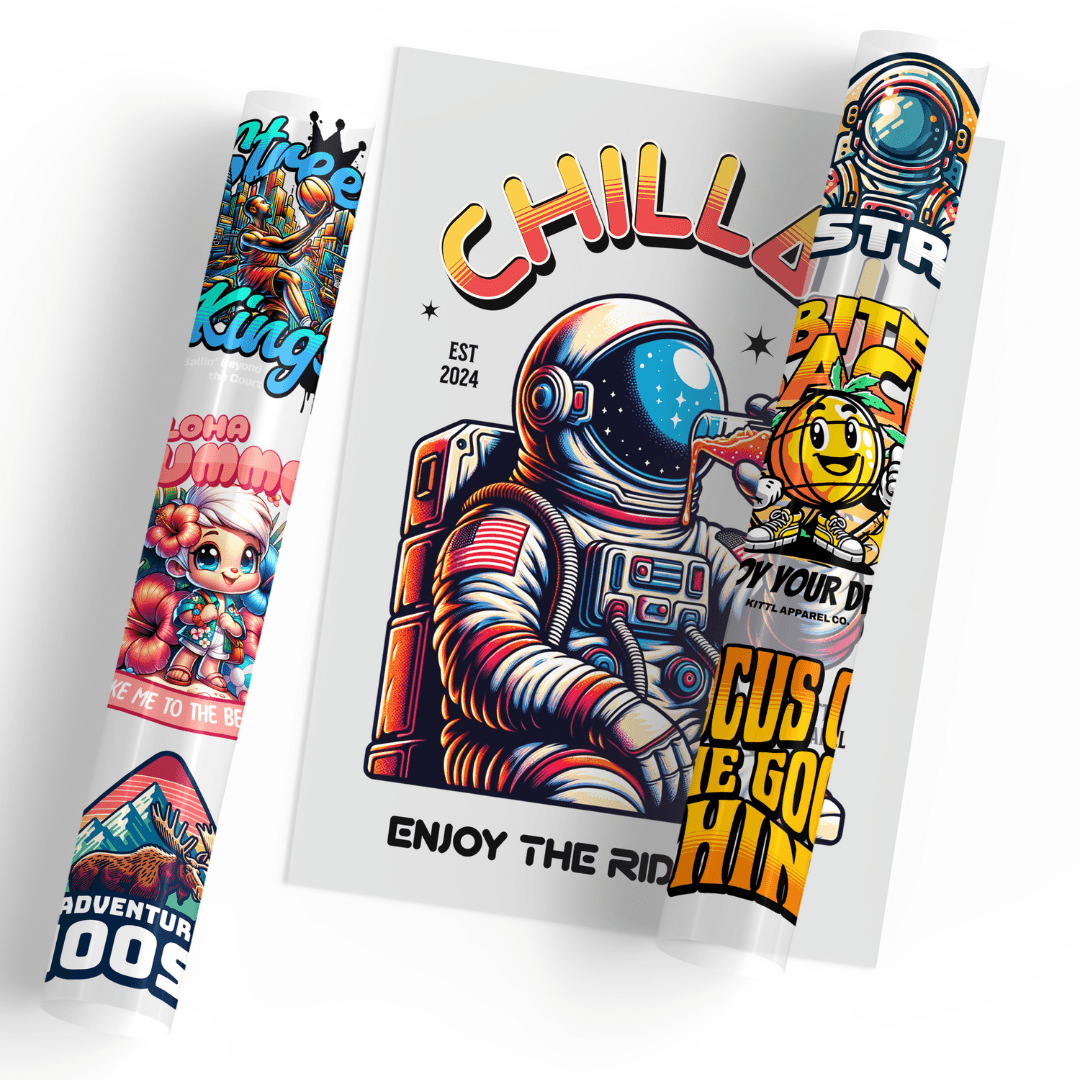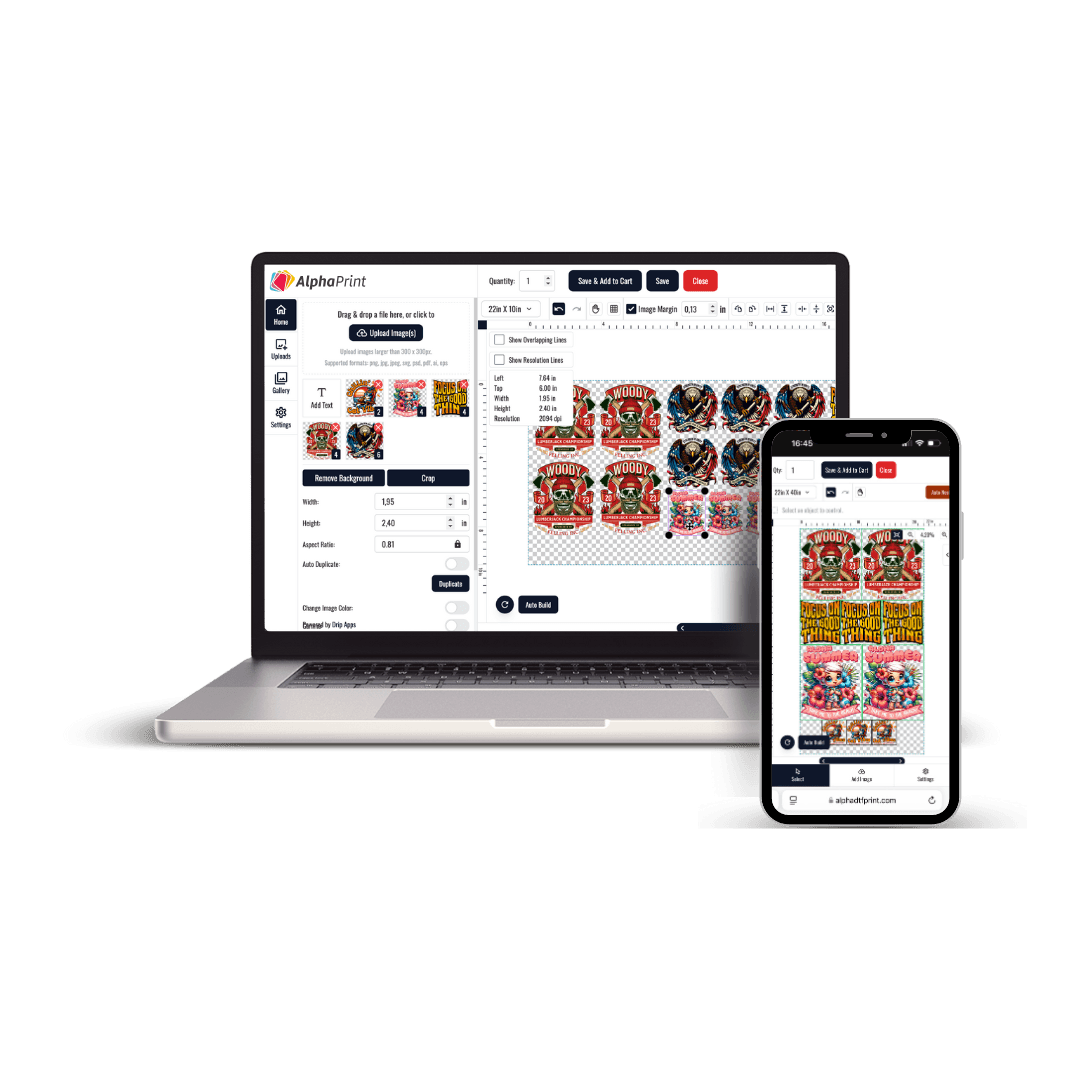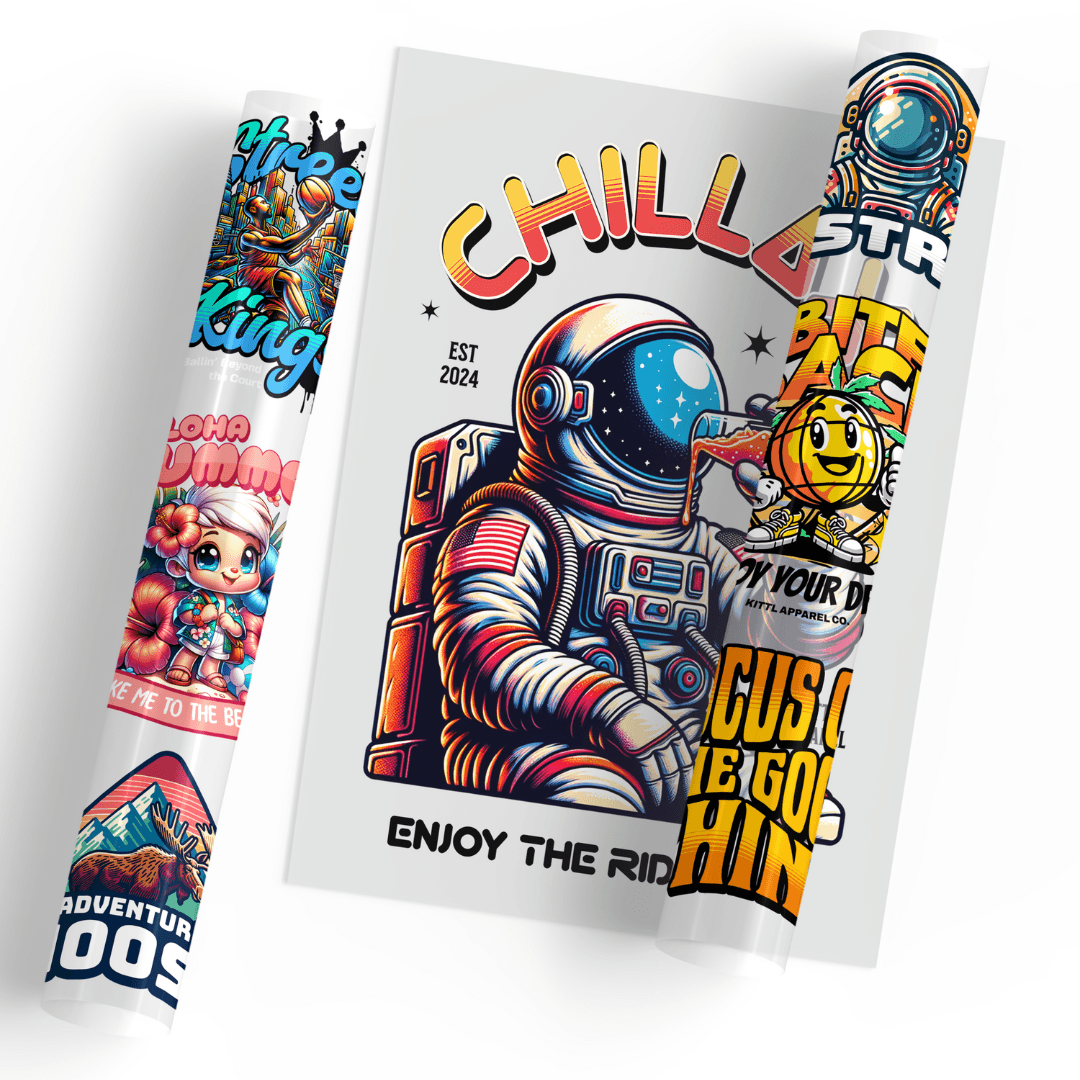Gang Sheet DTF Transfers – Maximize Space, Minimize Cost 🚀
Looking for the most efficient way to print multiple designs at once? Our Gang Sheet DTF Transfers let you combine several logos, graphics, or artworks on a single sheet — saving time, reducing waste, and cutting costs.
Ideal for small businesses, apparel brands, and custom creators, this method gives you full flexibility to scale your prints with professional results.
Why Choose Gang Sheet DTF Transfers?
Efficient Use of Print Space
Print multiple designs on one large film sheet — no material wasted, no limits on creativity.
High-Resolution, Vibrant Prints
Every transfer features sharp detail, bold colors, and excellent wash durability.
Compatible with All Fabrics
Perfect for cotton, polyester, blends, and dark or light fabrics — no cutting or weeding required.
Product Features
-
✅ Bulk layout for multiple designs per sheet
-
✅ Soft-touch, crack-resistant finish
-
✅ Suitable for t-shirts, hoodies, tote bags & more
-
✅ Fast turnaround and ready-to-press convenience
-
✅ Compatible with heat press machines
How It Works
-
Upload your design file formatted for gang sheet layout
-
We print your file on premium DTF transfer film
-
You receive ready-to-press sheets shipped fast to your door
-
Cut, peel, and press each design onto garments as needed
Customer Feedback
“The gang sheet option helped me reduce costs while increasing output!” – Emily C.
“I love how easy it is to organize multiple logos on one sheet. So efficient!” – Jason B.
Frequently Asked Questions (FAQs)
How can I print multiple designs on the same film to save time and money?
One of the most efficient solutions is to use Gang Sheet DTF Transfers, which allow you to place several designs—logos, slogans, or artwork—on a single large-format film. This approach reduces material waste and significantly cuts production time. Once printed, each graphic can be trimmed and applied individually using a heat press. Gang Sheet DTF Transfers are ideal for bulk apparel orders, seasonal product lines, and custom branding.
Is there a specific format or setup required when submitting files for printing?
Yes, when preparing your artwork for Gang Sheet DTF Transfers, you should format your file in high resolution (300 DPI recommended) and ensure it fits within the printable area specified by the provider. Multiple images can be arranged freely on the sheet, but spacing is key for clean cutting. Commonly accepted file formats include PNG, TIFF, and PSD with transparent backgrounds. Some platforms even offer drag-and-drop tools to help you organize your Gang Sheet DTF Transfers with ease.
What type of equipment do I need to apply the transfers after printing?
To apply the designs successfully, you'll need a heat press machine capable of maintaining consistent temperature and pressure. The recommended settings will vary slightly depending on the material you're pressing onto, but most applications require a temperature range of 280°F to 320°F, medium pressure, and a pressing time between 10–15 seconds. After pressing, allow the surface to cool slightly before peeling off the film. A Teflon sheet or parchment paper can be used as a top cover during pressing for added protection.
Can this method be used for different types of garments and fabrics?
Yes, this process is highly versatile and works well on a wide range of fabrics including cotton, polyester, spandex blends, and even some performance materials. Whether you're customizing t-shirts, hoodies, tote bags, or sportswear, the final results are vibrant, detailed, and long-lasting. Just be sure the garment can withstand heat application — delicate fabrics that are heat-sensitive may not be suitable without special preparation or protection layers.
How do I store printed sheets before use, and is there an expiration period?
After printing, the sheets should be stored flat in a dry, cool environment away from direct sunlight or humidity. It’s best to keep them inside a sealed bag or container to prevent dust and moisture exposure. While they don’t expire quickly, using them within 2–3 months ensures the adhesive remains strong and the ink maintains its full vibrancy. Before applying older sheets, inspect for any signs of curling, smudging, or powder separation that could affect performance.
Are there any design limitations when preparing graphics for printing on one sheet?
While this layout method is quite flexible, there are a few things to keep in mind when preparing your artwork. Extremely small text or intricate lines may lose clarity during the print or transfer process, so it’s best to avoid overly detailed elements below a certain scale. Additionally, maintaining consistent color profiles (like CMYK) across all parts of the design ensures that colors print uniformly. Grouping similar sizes together and keeping adequate spacing between each element will make the final cutting and application much easier and cleaner.
Can I reorder the same layout in the future without starting from scratch?
Absolutely. Once your layout file is finalized and approved, most service providers will keep it on file for easy reordering. This is particularly helpful for businesses or creators who regularly print the same designs. You won’t need to re-upload or reformat each time, and you can often request quick reprints with just a reference number or previous order ID. This not only saves time but also ensures consistency across batches.
What are the most common mistakes to avoid when preparing a full-sheet design?
Common issues include not leaving enough space between graphics, which can make trimming difficult or result in accidental cuts. Another mistake is uploading files with low resolution, which leads to blurry or pixelated prints. Overlapping designs or failing to flatten layers in a digital file can also cause printing errors. To avoid these problems, always follow the print provider’s template guidelines and double-check your artwork before submission.
Is there a minimum or maximum number of designs I can include on one sheet?
There is typically no strict limit on how many designs you can place on a single sheet, as long as they fit within the total print area provided by your service. However, practical limits do apply depending on how detailed or large each element is. You should avoid overcrowding the layout, as this can make cutting and pressing more difficult. Keeping your designs organized by size or usage (e.g., left chest logos, back prints) can also make the post-printing process much smoother.
How should I store unused sheets to preserve print quality?
After printing, sheets should be stored in a cool, dry place away from sunlight, heat, and moisture. Keeping them flat in a protective sleeve or sealed container helps prevent dust accumulation and damage to the adhesive surface. Avoid bending or rolling them tightly, as creases may affect the transfer quality. When stored properly, most sheets retain their usability for several months without any degradation in color or adhesion strength.
Check Out Our Other Products
More information