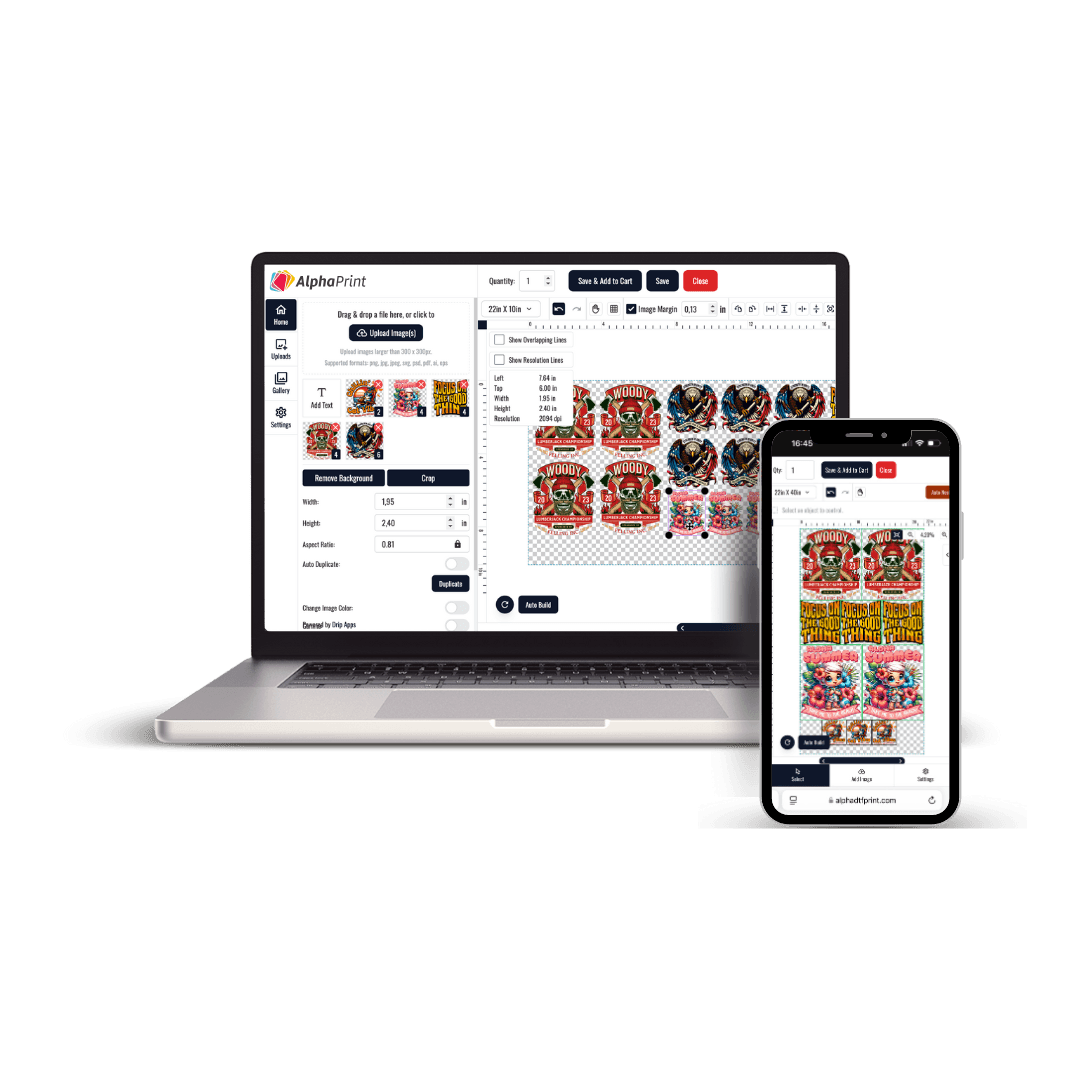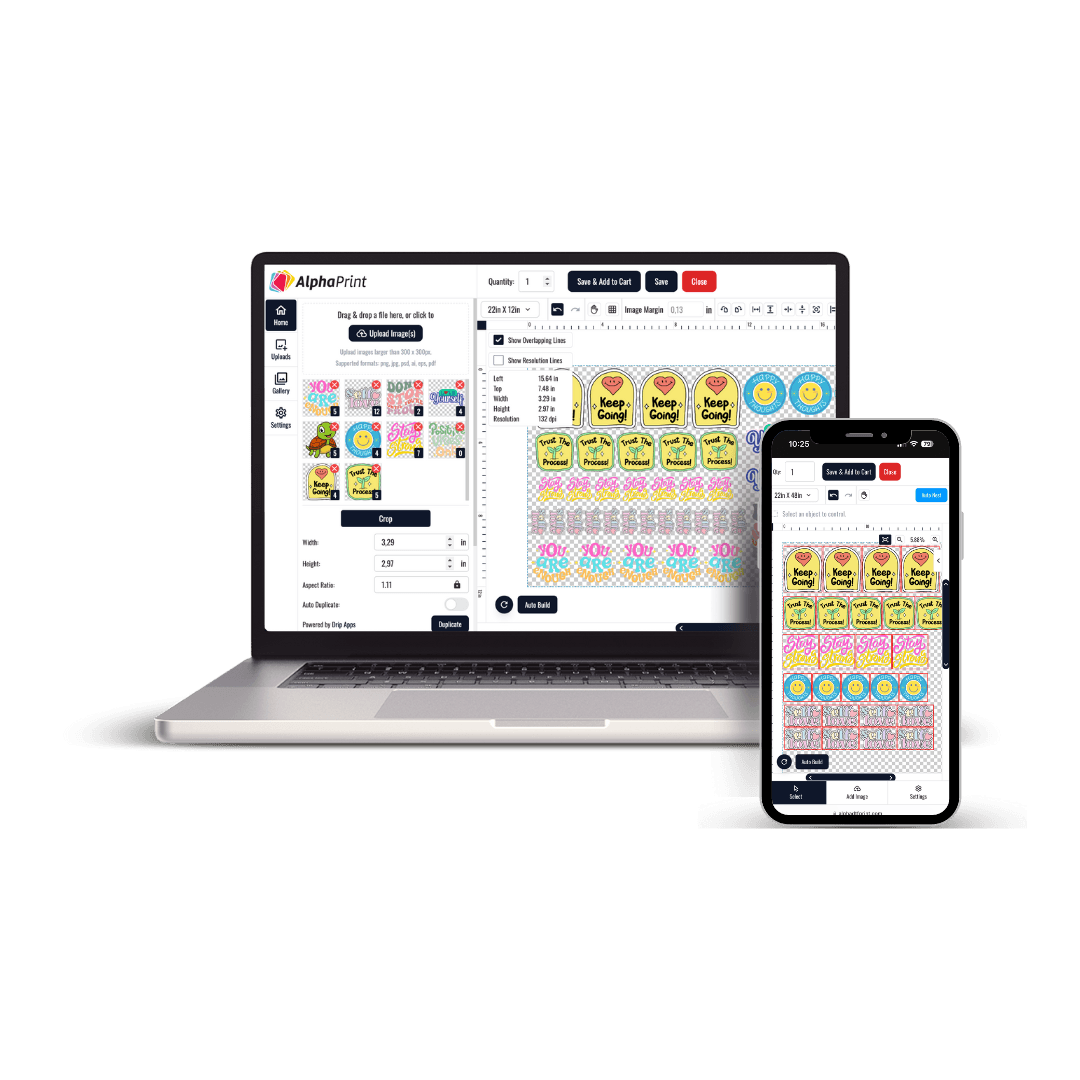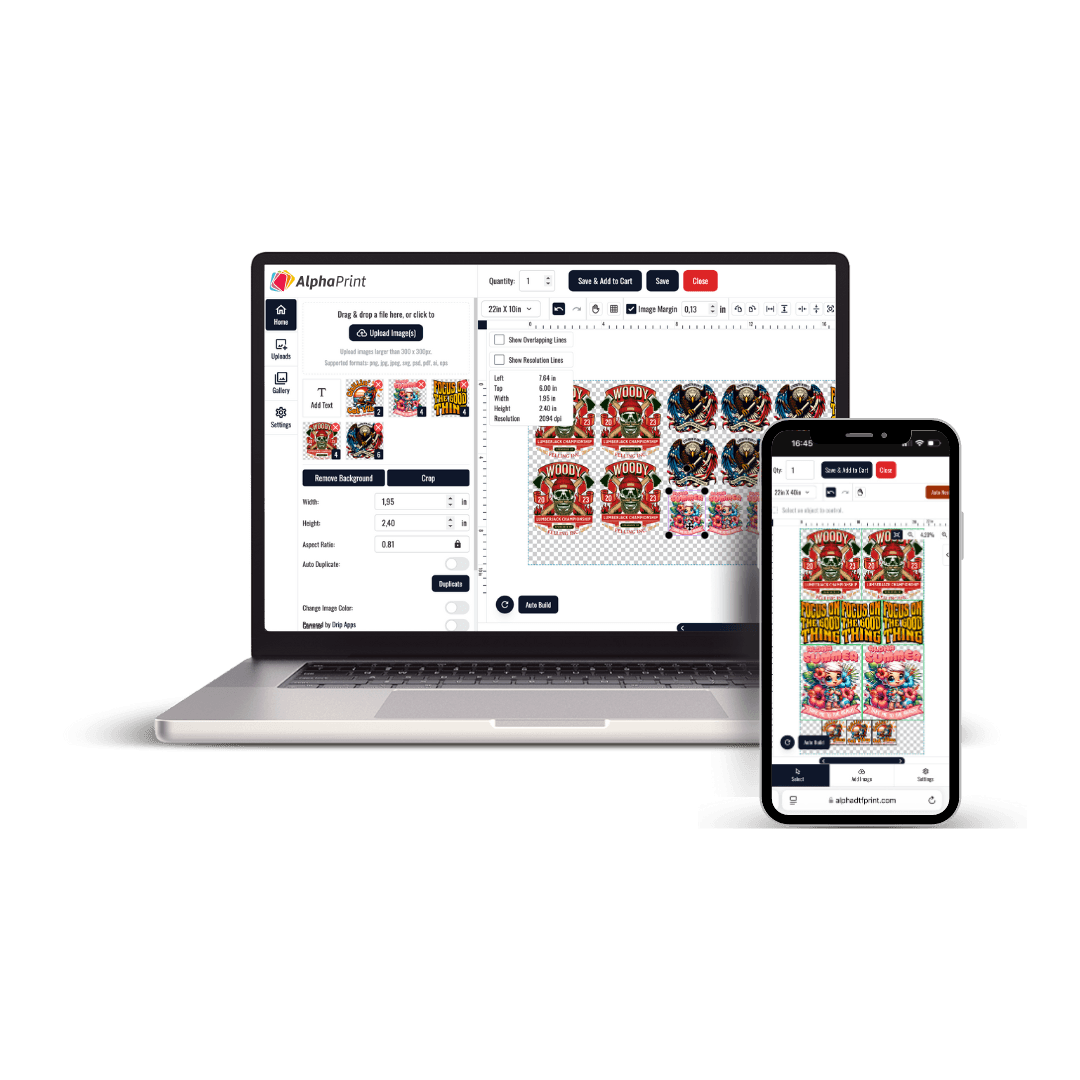Free DTF Gang Sheet Builder: Design and Print Custom Transfers with Ease
The Free DTF Gang Sheet Builder is a simple, user-friendly tool. It’s designed for businesses and creatives who want to streamline custom transfer printing. This platform allows you to design, arrange, and print multiple designs on one sheet, reducing time and costs. Whether you're creating designs for t-shirts, mugs, or custom products, this tool ensures high-quality results.
Why Choose the Free DTF Gang Sheet Builder?
-
Maximize Efficiency: Combine multiple designs into one sheet. This reduces waste and speeds up production.
-
Easy Interface: With drag-and-drop features, it’s simple to arrange designs. No need for complex software or technical skills.
-
Cost-Effective: Save on material and printing costs by optimizing every sheet.
-
High-Quality Prints: The tool helps create sharp, vibrant designs optimized for printing.
Key Features of the Free DTF Gang Sheet Builder
-
Customizable Layout: Easily adjust and resize designs to fit the sheet.
-
Multiple Design Slots: Add several images, logos, or text elements to a single sheet.
-
Easy Export: Once your design is arranged, export it in a printable format for easy printing.
-
Efficient Use of Space: Make sure to use every inch of the transfer sheet for maximum productivity.
Free DTF Gang Sheet Builder - for Your Business
Faster Turnaround: Grouping designs together reduces setup time, allowing quicker printing and delivery.
Lower Costs: Maximize the use of each sheet, saving on transfer film and ink.
Versatility: Perfect for custom apparel, promotional products, or limited edition items.
Frequently Asked Questions - Free DTF Sheet Builder
What is this tool, and how does it simplify the design process?
This tool is an online platform designed to help users create transfer sheets by organizing multiple designs into one printable layout. It simplifies the design process by offering an easy-to-use, drag-and-drop interface. Users can upload their designs, adjust the layout, and arrange images, logos, or text on a single transfer sheet. This allows users to maximize material usage by fitting multiple designs on one sheet, ultimately reducing waste and lowering printing costs. The tool provides a straightforward approach to preparing files for printing, making it ideal for businesses and individuals who need high-quality custom transfers quickly and efficiently.
Can I customize the design layout to fit different project needs?
Yes, the tool offers full customization of the design layout. You can easily move, resize, rotate, and reposition each design to suit your project requirements. Whether you are working with a single design or a collection of smaller designs, the tool gives you the flexibility to adjust each element. The drag-and-drop feature makes it easy to position the designs exactly where you want them. This level of customization allows you to make the most out of every inch of your transfer sheet, ensuring that the designs are optimized for both aesthetics and print efficiency. The ability to manipulate and fine-tune the layout helps create a polished and professional final product.
What types of designs can I upload and use in this tool?
The platform supports a wide range of file types, including popular image formats like PNG, JPG, and vector files such as SVG. This means you can upload logos, illustrations, photos, and even text-based designs. The tool is versatile enough to handle both raster (pixel-based) and vector graphics, ensuring that the printed designs retain their clarity and sharpness regardless of the file type. The platform makes it easy to incorporate various elements into your transfer sheet, allowing you to mix and match different design styles. Whether you're creating simple logos or complex artwork with gradients and fine details, the tool can accommodate your design needs.
Is it possible to work on large design projects using this tool?
Absolutely. The tool is well-suited for both small and large design projects. It allows you to upload multiple designs at once and arrange them on a single sheet. There’s no limit to how many designs you can add to a sheet, other than the physical size of the transfer sheet itself. For larger projects or bulk production, you can fit a variety of designs on each transfer sheet, optimizing material use. This feature is particularly beneficial for businesses that need to produce custom items in large quantities. It helps streamline production, reduces setup time, and ensures that the designs are printed efficiently.
Can I save my work and return to it later?
Yes, this tool offers the option to save your work and return to it at any time. This is especially helpful for users who are working on multiple projects or need to make adjustments over several sessions. You can save your designs as drafts and come back to them later to make changes, finalize the layout, or add new elements. The tool ensures that your progress is saved automatically, so you don’t have to worry about losing your work. Once you're ready, you can continue editing and exporting the design without starting from scratch.
Do I need specialized software or additional tools to use this platform?
No, this tool is cloud-based and works directly through a web browser. You don’t need to download or install any special software. The platform is accessible from any device with an internet connection and a web browser. Whether you’re using a computer, laptop, or tablet, you can easily access the tool and start creating designs. Since there is no need for additional tools or software, the platform simplifies the entire process, making it accessible for users of all experience levels. This eliminates the need for expensive design software, making it a cost-effective option for small businesses and hobbyists.