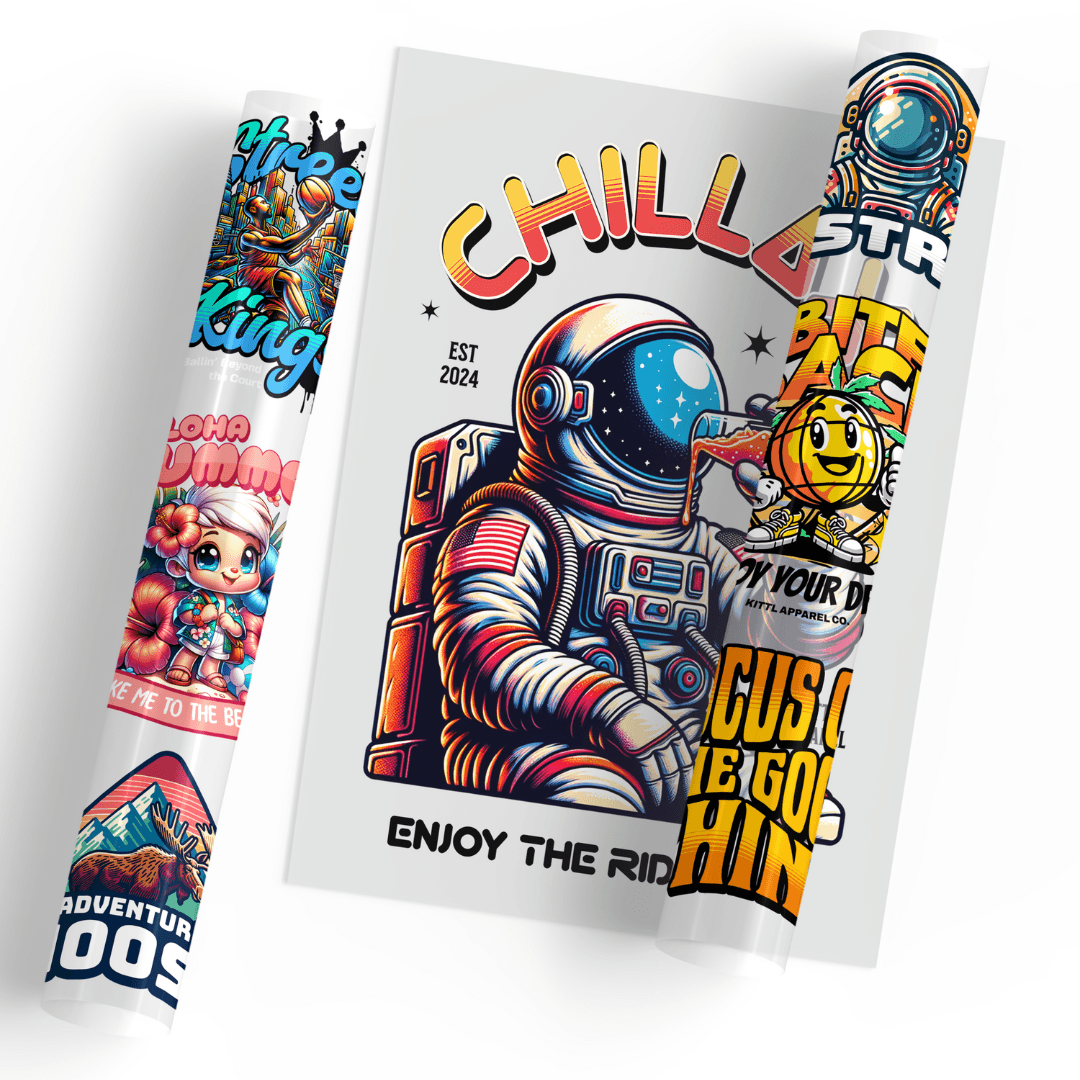Clean Printer: Why Regular Cleaning Is Essential for Quality Prints
A clean printer is vital for producing sharp, vibrant prints every time you print. Whether you are printing photos, documents, or specialty items such as DTF transfers, keeping your ensures it runs smoothly and lasts longer. Dust, dried ink, and debris can clog print nozzles and reduce print quality if you neglect cleaning.
What Does It Mean to Have a Clean Printer?
Having a means all critical parts—such as the print heads, rollers, ink cartridges, and paper feed paths—are free from dust, ink residue, and buildup. When nozzles become clogged with dried ink or dirt, the printed output may show streaks, missing colors, faded sections, or smudges. Regular cleaning prevents these problems, helping your printer perform at its best consistently.
Why Is Cleaning Your Printer Important?
-
Better Print Quality: Dirty or clogged nozzles cause faded colors, lines, or blurry images. Cleaning the printer removes blockages and restores crisp, vibrant prints.
-
Longer Printer Lifespan: Dust, dried ink, and debris buildup inside your printer can wear down delicate parts over time. Keeping it clean protects your investment and helps your printer last longer.
-
Fewer Paper Jams: Dusty or dirty rollers cause paper to stick, misfeed, or jam. Cleaning these components ensures smooth paper feeding and fewer interruptions.
-
Ink Savings: When print heads clog, the printer wastes ink trying to clear nozzles through cleaning cycles. Regular maintenance reduces ink waste and lowers costs.
How to Clean Your Printer
Cleaning techniques can differ depending on your printer model, but some essential steps apply broadly:
-
Turn Off and Unplug: Always switch off and unplug your printer before cleaning to avoid electrical damage or injury.
-
Follow Manufacturer Guidelines: Refer to your printer’s manual or manufacturer website. Many printers include software tools or cleaning modes designed for nozzle clearing and maintenance.
-
Clean Print Heads: Use a lint-free cloth dampened with distilled water or a printer-approved cleaning solution. Gently wipe the print heads to remove dried ink or residue.
-
Clear Rollers and Paper Path: Remove dust and debris from rollers and paper feeding paths using a soft cloth or brush. This helps prevent paper jams.
-
Avoid Harsh Chemicals: Do not use alcohol, ammonia, or strong cleaning agents unless specifically recommended. These can damage delicate printer components.
How Often Should You Clean Your Printer?
-
For Home Users: Clean your printer every 2-3 months, or immediately if you notice print quality declining.
-
For Offices or High-Volume Use: Cleaning may be required weekly or monthly, depending on usage. Printers handling large print jobs need more frequent maintenance.
Special Care for DTF and Specialty Printers
DTF printers use pigment inks and powders that can build up and cause clogging. These machines require extra attention:
-
Heads daily or before each print job using cleaning fluids made for DTF inks.
-
Maintain a dust-free workspace to prevent powder contamination.
-
Regularly inspect film feeders, curing units, and other parts for residue buildup, cleaning them as necessary.
Signs Your Printer Needs Cleaning
Be alert to the following signs, which indicate your printer requires maintenance:
-
Streaks, lines, or missing colors on prints
-
Blurred, faded, or blotchy images
-
Frequent paper jams or misfeeds
-
Printer error messages warning about clogged nozzles or ink flow issues
If you notice these, perform a thorough cleaning before considering repairs or replacement.
Benefits of Regular Cleaning
-
Saves money by reducing ink waste and repair costs
-
Boosts productivity with fewer print errors and downtime
-
Delivers consistent, professional-quality prints
-
Extends your printer’s useful life, delaying the need for costly replacements
Tools Needed for Cleaning
To effectively, keep the following tools handy:
-
Lint-free or microfiber cloths
-
Distilled water or manufacturer-recommended cleaning fluids
-
Cotton swabs for accessing small or tight areas
-
Soft brushes to remove dust from internal parts
DIY Cleaning vs. Professional Servicing
Most routine cleaning can be done easily at home with basic tools and simple instructions. However, if your printer experiences persistent problems or is a high-end model, professional servicing might be necessary. Regular expert maintenance can prevent major breakdowns and keep complex printers running efficiently.
Conclusion
Maintaining a is essential for anyone who values print quality and equipment longevity. Regular cleaning prevents wasted ink, poor print output, and costly damage. Whether printing occasionally at home or managing a busy commercial print shop, incorporating cleaning into your routine ensures the best results every time.
Make cleaning a habit. It saves money, reduces frustration, and guarantees sharp, vibrant prints from a well-maintained printer.